The "CF" message means "Change Filter". Please remove and discard the old filter, and replace it with a new one. Please be sure to remove the protective film from the new filter before inserting into the machine. After you install the new filter, please reset the "CF" alarm by plugging in the unit and holding the on/off button on the unit ( not remote ) for at least 10 seconds. The "CF" message should clear.
Please watch this short video